Larian account & navigation
Use Tab to move between controls. Press Escape to close this menu.
Divinity (opens in a new tab)
Baldur's Gate 3 (opens in a new tab)
Divinity Original Sin II (opens in a new tab)
Divinity Original Sin - Enhanced Edition (opens in a new tab)
Dragon Commander (opens in a new tab)
Divinity II: Developer's Cut (opens in a new tab)
Beyond Divinity (opens in a new tab)
Divine Divinity (opens in a new tab)
- Divinity (opens in a new tab)
- Baldur's Gate 3 (opens in a new tab)
- Divinity Original Sin II (opens in a new tab)
- Divinity Original Sin - Enhanced Edition (opens in a new tab)
- Dragon Commander (opens in a new tab)
- Divinity II: Developer's Cut (opens in a new tab)
- Beyond Divinity (opens in a new tab)
- Divine Divinity (opens in a new tab)
Community Update #34 - Connecting With Cross-Play & Hotfix #32
As we celebrate the final major patch for Baldur’s Gate 3, we have nothing but gratitude for all the support you've shown along the way. While this marks the end of one chapter, it's also the beginning of an exciting new journey ahead - and we can't wait to share more with you soon.
In the meantime, we’re here to help you get comfy with Patch 8, from enabling cross-play with friends across platforms to choosing the perfect new subclass for your next adventure. To help make your travels around the Sword Coast as delightful as possible, Hotfix #32 is also going live today, where we’re tackling some crashes and performance issues. Check out the hotfix notes below!
Hotfix #32
Game Version: 4.1.1.6848561
MODDING
Toolkit
The update to the toolkit will begin rolling out later today
- Fixed a potential crash caused by entering invalid control characters when renaming or creating resources.
GAME
Crashes and Performance
- Fixed a crash when changing input mode while launching a multiplayer game.
- Fixed a crash on Xbox cross-play when suspending the game while transitioning between regions.
- Fixed a crash when playing on split-screen with DLSS on Vulkan.
- Fixed some potential crashes and performance issues as a result of auras trying to apply themselves to items that can't have auras.
New Subclasses
- Fixed a bug causing Starry Forms to be removed by the Shadow Curse.
Gameplay
- Fixed a bug on multiplayer where the client's avatar would appear invisible until they moved around.
- Fixed a bug causing the game world and the Main Menu background to appear black after you return to them from Character Creation.
Cross-Play
- Fixed a bug letting you enable cross-play and invite players while running a non-cross-play session. If you want your friends to join you in an existing campaign, you'll need to make sure the save you want to use has cross-play enabled. Find out how by reading on below!
UI and Tooltips
- Fixed some developer text appearing on the Upcast Bonus tooltip when upcasting Shadow Blade.
- Fixed a bug causing the latest savegame to get deleted instead of the currently selected one if you quickly spam the delete button.
- Fixed the 'Enable' button being greyed out in the Mod Verification window while using a controller.
- Made sure the Direct Connect option doesn't show up in the cross-play settings, where it is not possible to use.
Art
- Half Plate Armour +2 having missing material for male halflings and causing clipping on female gnomes.
Cross-Play - A Brief How-To Before You Begin
Enabling Cross-Play and Adding Friends
If you’re looking to play with friends across the pond, first things first, we need to get you all set up by having everyone in your party link their preferred platform account to their Larian Account.
You can do this by going to https://larian.com/account/connected and connecting your account. Easy so far, right? Once that's done, it's time to make sure your party all have cross-play enabled in the game settings.
- Select "Options" on the Main Menu
- Under the Gameplay tab, scroll down until you see "Allow Cross-Play"
- Check the box
Now you need to add your friends on the Larian Network so you can invite them to play.
- From the Main Menu, log in using the "Larian Account" button on the bottom right
- Once you're logged in, click "Manage Account", again on the bottom right of the Main Menu
- Select "Friends List"
- Give your friend a nudge and ask them to send you their Larian Account username
- Click on "Add Friends" and enter their username
- Send them a friend request
Hosting, Creating, and Joining a Cross-Play Lobby
If you want your friends to join you in an existing campaign, you'll need to make sure the save you want to use has cross-play enabled.
- Select "Load Game" on the Main Menu
- Select the savegame you'd like to enable cross-play on, and enable cross-play using the "Cross-Play" checkbox
- Load the savegame
- Once in your save, navigate to "Multiplayer" and invite your friend
Want to start a new game with your party? Create a cross-play multiplayer lobby:
- Select "Multiplayer" on the Main Menu
- Select the “Cross-Play” tab
- Select “Create”
- Invite your friends
- Customise your options and select “Launch”
To join another player in multiplayer via cross-play:
- Select "Multiplayer" on the Main Menu
- Select the “Cross-Play” tab
- Join the other player’s lobby
- If you or the host are using mods and there are any discrepancies, the Mod Verification window will open to inform you of which mods need installing, uninstalling, or updating
Don’t forget that if you’re playing on PC with a modded save and have friends on console or Mac joining you, you’ll need to make sure that the existing savegame doesn’t have more than 100 mods, and that the mods enabled are available to console and Mac players. You can check this by looking for the “Available on Mac and Console” filter option in the Mod Browser, or checking to see whether this tag is listed on the mod's Mod Details page.
If visual guides are more your thing, we’re back with another in-depth video on accessing cross-play! Check it out below.
Join the Official Larian Discord Server
Fancy starting a new campaign with total strangers? Say less. If you’re not already on our Discord server, get yourself there and check out the LFG channel, where you can meet more people across different platforms who are looking to start their next playthrough.
New Subclasses: To Be Or Not To Be
If you’re still struggling with which subclass to pick for your next run, we’re going back to the basics to help you choose.
Path of the Giant Barbarian
Available to choose from Level 3, these Barbarians draw their strength from the fury of the giants, allowing them to increase their size as well as their physical strength. A good one to choose if you feel called to kick your enemies off a ledge, or, you know, throw a bewildered companion at them.
College of Glamour Bard
Also available from Level 3, College of Glamour Bards are taught their art by the fey, making them the perfect choice for those who see themselves as superstars, captivating and entrancing audiences. Step in to defend your allies with your undying Charm, and use that voice of yours to Command and control enemies.
Death Domain Cleric
Time to die indeed. These Clerics draw their faith from the forces of death - both those that cause it and those that raise and puppet the undead. Looking to add a bit of darkness to your playthrough? Go for the Death Domain Cleric and you can blow up nearby corpses and impale everyone around them, straight from Level 1.
Circle of Stars Druid
If the twinkling lights draw you in at night, then the Circle of Stars Druid could be the subclass for you. Their powers come from the constellations, where they choose to embody the stars rather than fur and flesh. From Level 2, you’ll be able to assume a Starry Form, granting new abilities and bonuses to combat and healing.
Arcane Archer Fighter
Available to choose from Level 3, Arcane Archer Fighters show you how archery is done when a little magic is involved. This style of combat, created by the elves, sees you shooting arrows of arcane energy where having good aim isn’t a necessity. Someone annoying you? Stick ‘em with your Banishing Arrow and send them to the Feywild.
Way of the Drunken Master Monk
Responsibly obtained at Level 3, these Monks hide skillful hits beneath a stumbling exterior. Regain Ki by consuming alcohol, a skill we’re sure many of us wish we had, before punching your enemies drunk and hitting them with Sobering Realisation, dealing Psychic damage and sobering them back up.
Oath of the Crown Paladin
Complete with a fancy new starting armour at Level 1, the Oath of the Crown binds a Paladin to uphold civilisation and order, deal with the consequences of their actions, and keep their word. Definitely not a subclass for someone who can’t stay committed. You’ll need to be careful about the promises you make and keep your focus on supporting and protecting allies.
Swarmkeeper Ranger
If you prefer the safety of groups, then Swarmkeeper Ranger is the one for you. At Level 3, these Rangers are called to ally themselves with the less fluffy creatures in nature, gaining the creatures' power in return. You can summon a flurry of moths that deal Psychic damage, a cloud of jellyfish that deal Lightning damage, or RELEASE THE BEES.
Swashbuckler Rogue
Ideal for those who can’t stop themselves responding with “aye” and “arr” in any conversation, the Swashbuckler Rogue subclass adds combat with a piratical flair. Play dirty from Level 3 by whipping sand out of your pocket to blind your enemies, or jump in and out of combat before your enemies can even react.
Shadow Magic Sorcerer
Dark and gloomy more your vibe? Try the Shadow Magic Sorcerer, who draws their magic from the Shadowfell at Level 1. Besides giving you immaculate goth vibes, you will be able to teleport between shadows and summon a Hound of Ill Omen to surprise and trap your enemies. You’ll be able to grow your very own cult with these bad boys, who, once attacked, will splinter into multiple versions of themselves.
Hexblade Warlock
Having struck a contract with a sentient weapon also originating from the Shadowfell, you will start the game with a bound weapon - a Hexed Sickle, Hexed Maul, or Hexed Flail - that curses your targets. Once your cursed enemies are killed, you can have them rise as Accursed Spectres, slicing your enemies in a flurry of scythes and allowing you to syphon their health. Great for roleplaying the grim reaper, if you’re into that.
Bladesinging Wizard
A fan of pointy objects and magic casting? Bladesinging Wizards follow a technique that claims its name from the ringing of a blade as it’s unsheathed, gracefully leaping and slashing between enemies. At Level 2, you’ll be able to choose this subclass and attack with your Bladesong, building up to a Bladesong Climax, unleashing damage upon your enemies and healing your allies. Nice.
If you’re still stuck on what to roll next, don’t forget to check out our video breakdown!
Community Content - The Artist Is Present
If any doubt remains that games are art, it can only come from those who haven't witnessed the unearthly beauty of a perfectly captured Photo Mode screenshot. We’ve selected a few especially creative pieces for you to check out below, alongside some truly awesome artwork based on our final animated short in collaboration with Spud Gun Studios - which, if you haven’t watched yet, you should.

Posted to X by @DPLaoag

Posted to Reddit by u/Eyrika
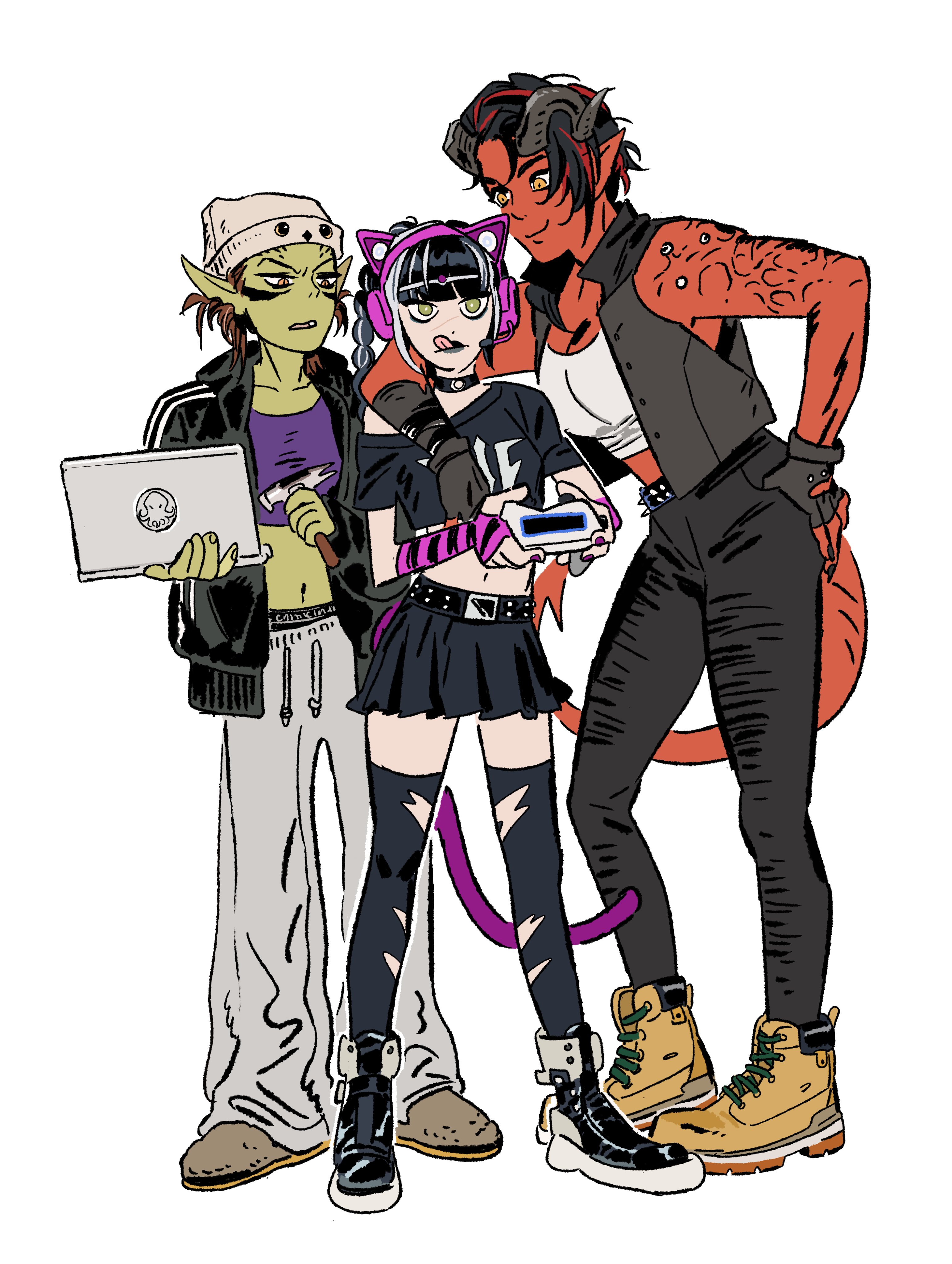
Posted to X by @Ggyeoly27

Posted to Reddit by u/Grubbs20000

Posted to X by @CYMK_8

Posted to Reddit by u/HuliGaani

Posted to Tumblr by mantis-on-a-table

Posted to Discord by Khaz

Posted to Tumblr by sosadandsilly

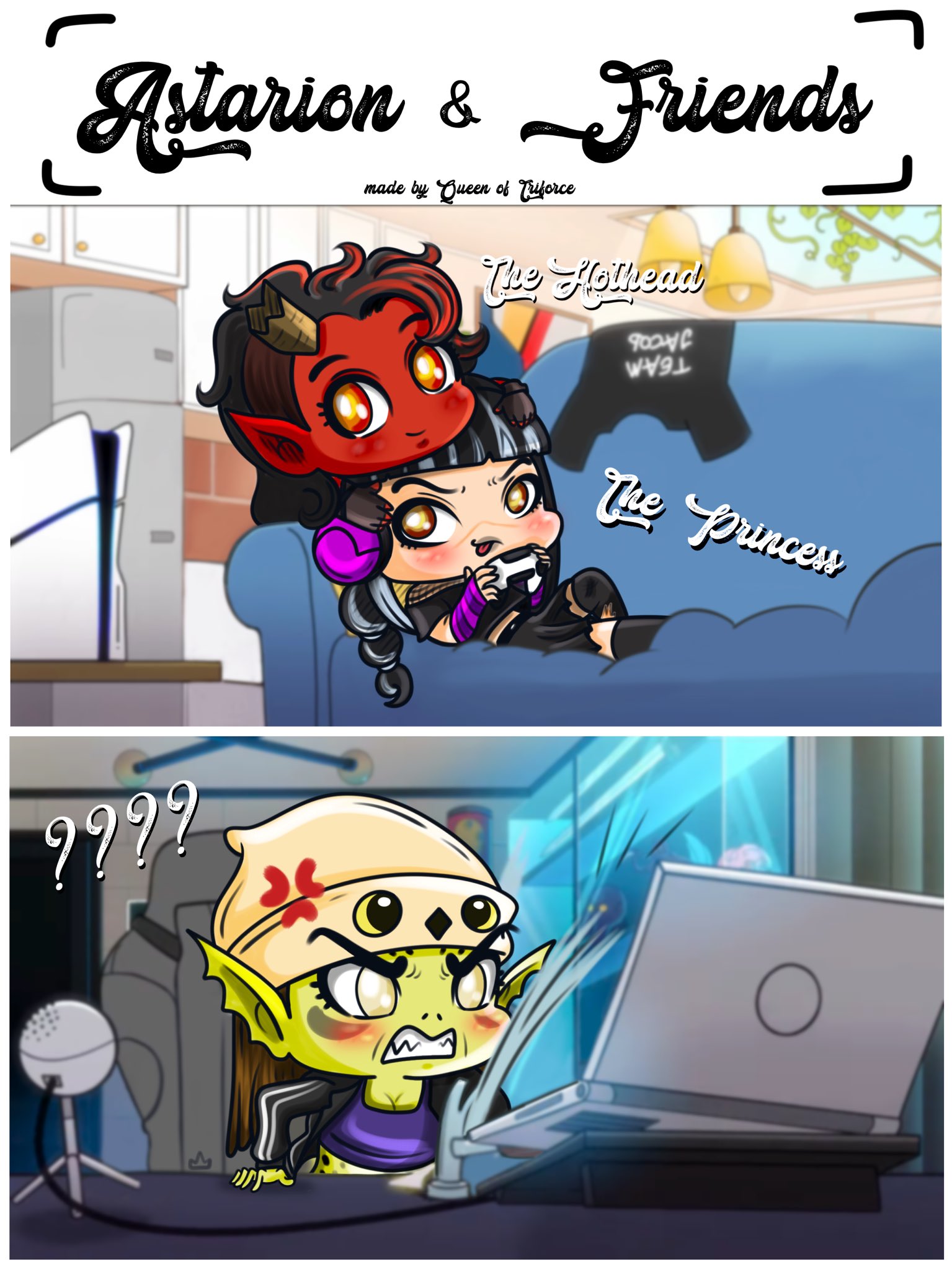

Posted to X by @QueenOfTriforce

Posted to Discord by Holofaye
Larian: Channel From Hell
Unless you’ve been living under a rock (or just really engrossed in all that’s new with Patch 8, in which case, we’ll let you off), you might’ve noticed our new weekly stream schedule!
Each Wednesday from 1pm UTC, you’ll find our Senior Communications Developer, Aoife Wilson, adventuring in Baldur’s Gate 3, sometimes with special guests. We’re dilly-dallying a Dark Urge run currently, where bards have been slain, and where you voted to kick the squirrel.
Join us tomorrow on Twitch and catch up on the latest streams here!
