Baldur's gate 3
MODS - HOW TO
MODS - HOW TO DOWNLOAD
Ready to add mods to your game?
During the Closed Beta, there are two ways for you to download mods for Baldur’s Gate 3.
Read on for more details!
How to Download a Mod Directly from the Game
- From the game’s main menu, select the Mod Manager button
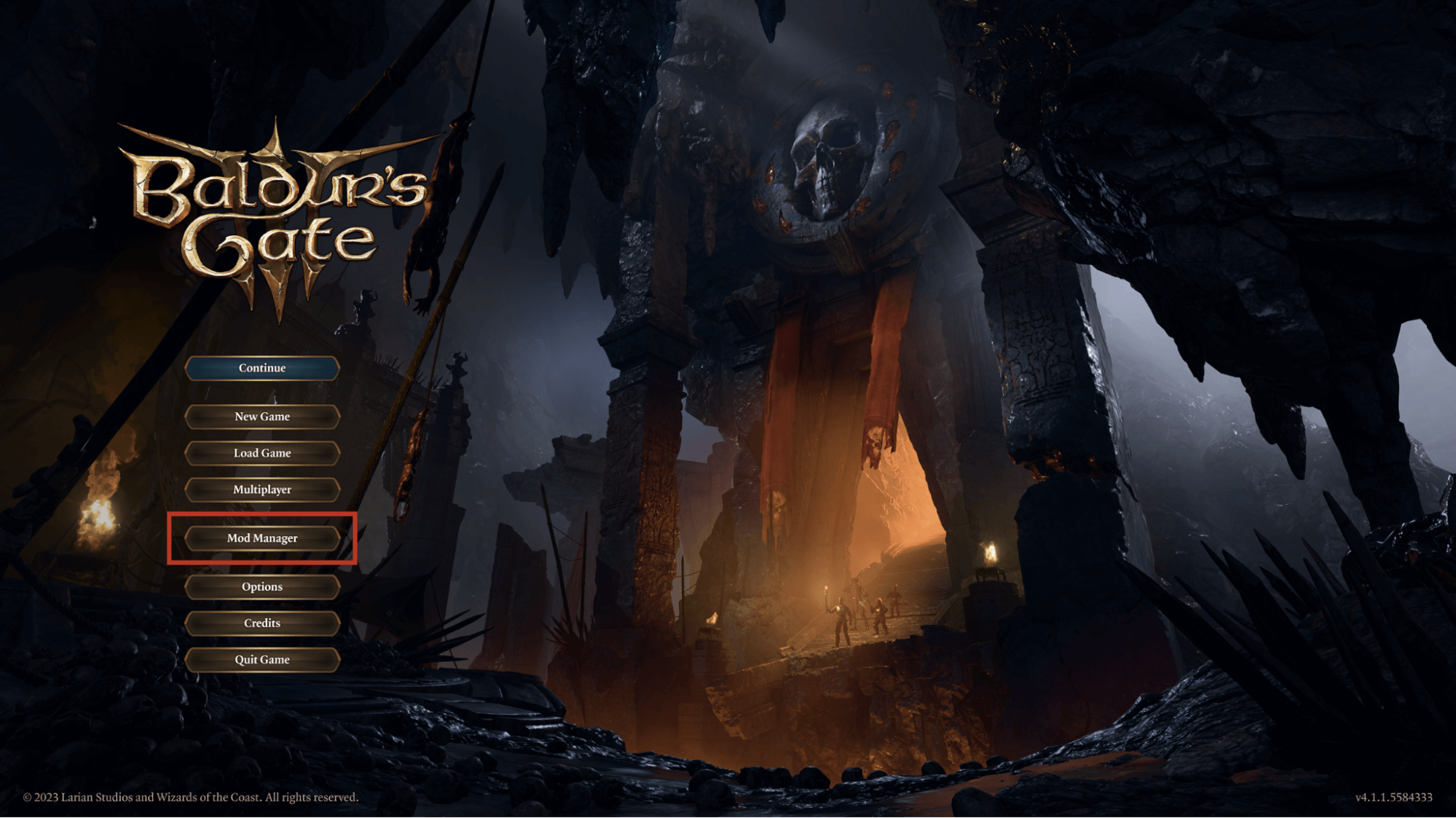
- Browse the available mods
- Select download on the ones you would like to install
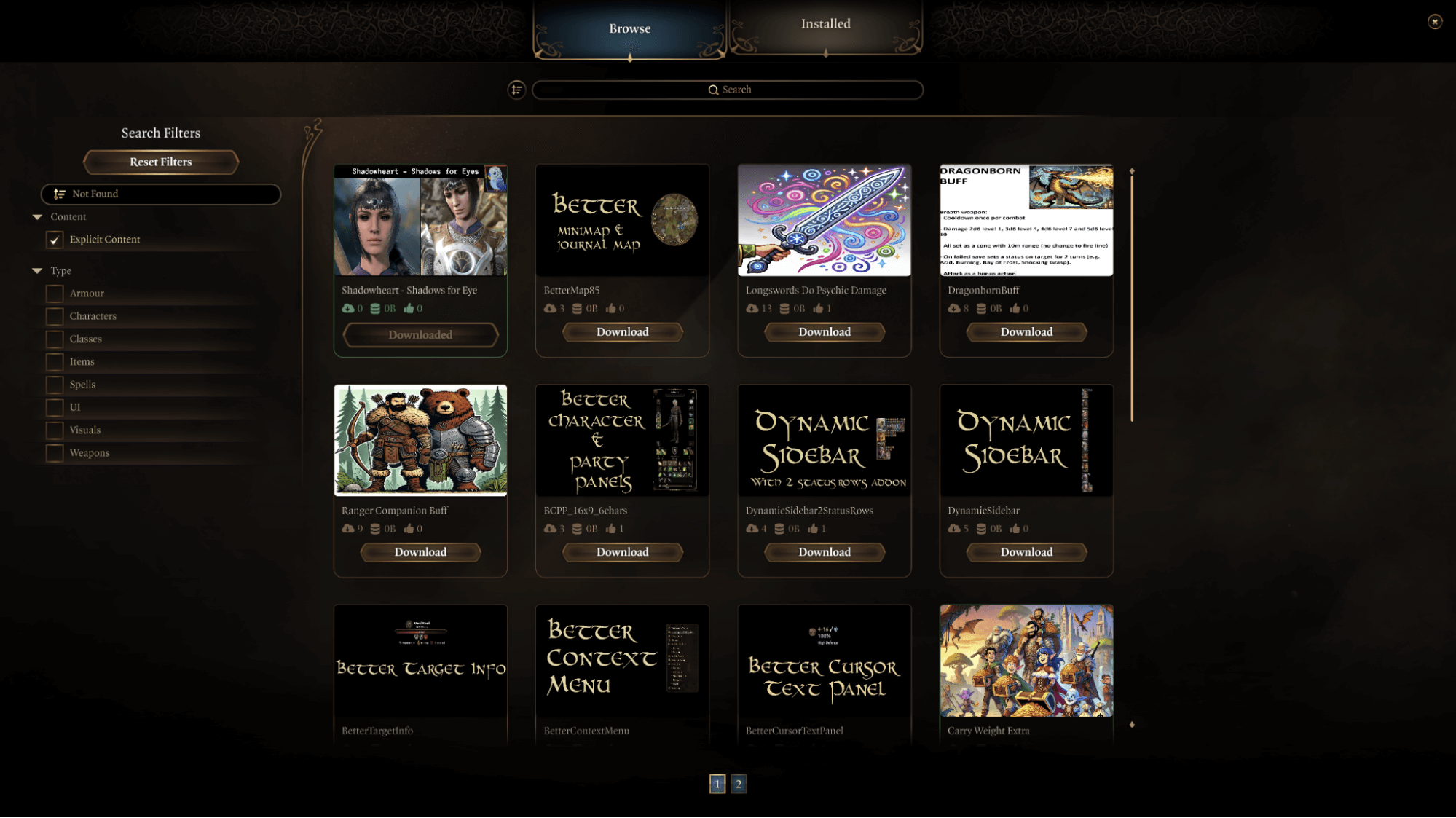
- The mods you've downloaded will now be installed and show up in the Installed tab and automatically be enabled
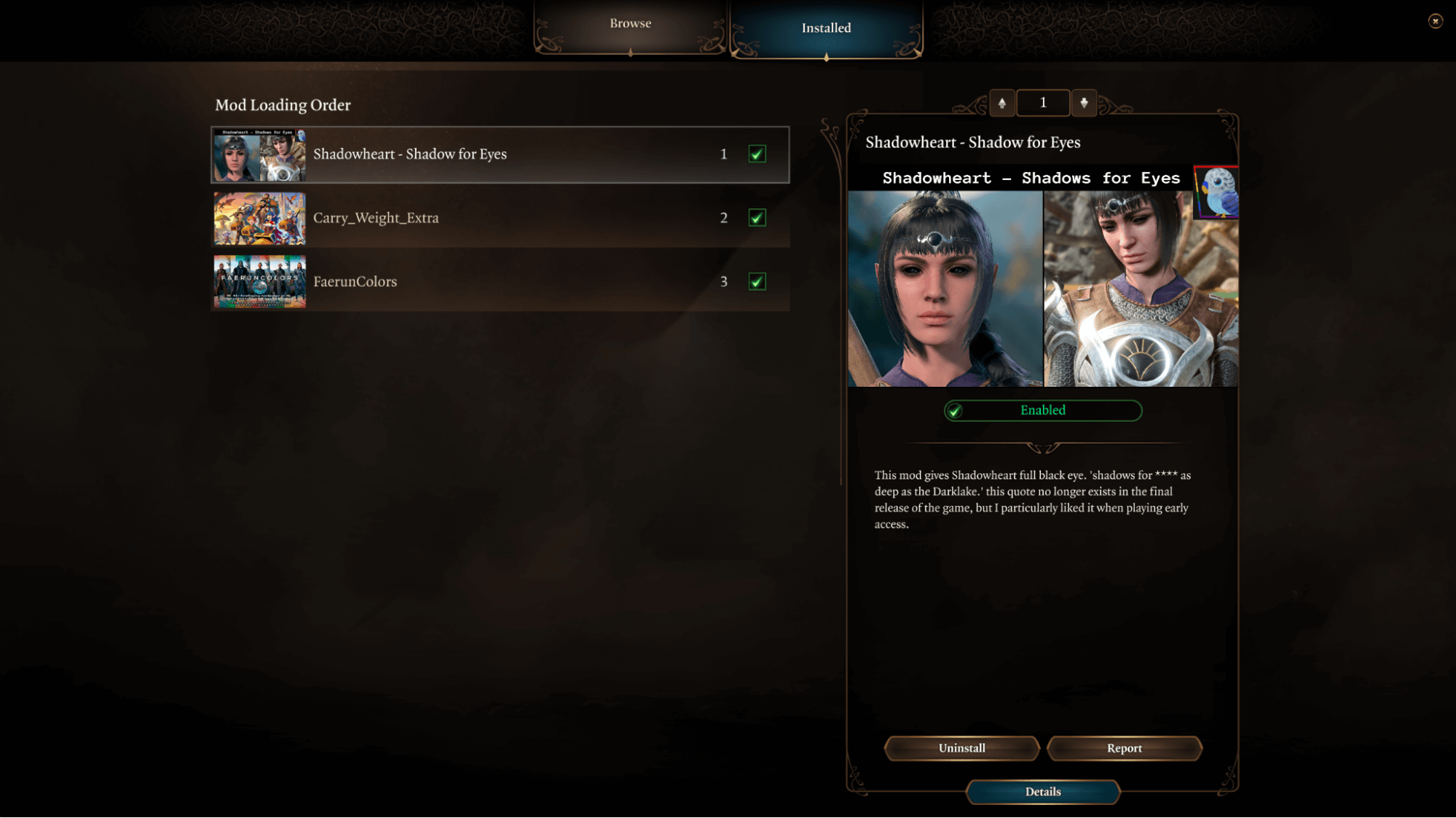
- When you load up a save or start a new game, these mods will now be active! At any time you can return to the Installed tab to change your mods.
How to Download a Mod Online
Whether you’ve searched for a mod online or are following a direct link, you can also download mods from our Mods Hub!
- Visit https://baldursgate3.game/mods/
- Click on the mod thumbnail to open the mod details
- From the mod details page, look for the 'Download files manually' section
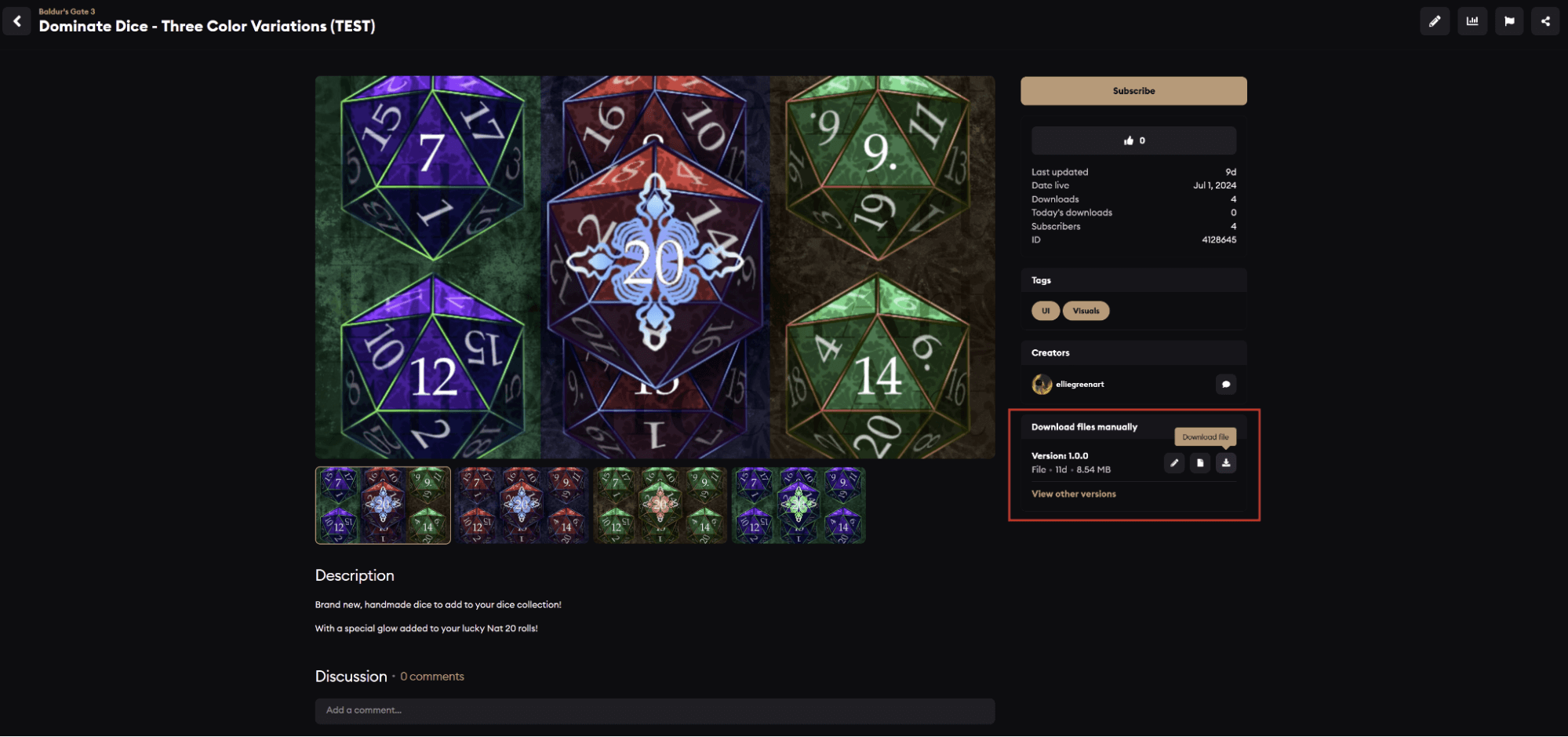
- Click on the 'Download file' icon
- Download the .zip file to your local machine
- Extract the .zip file
- Place the .pak file from the downloaded zip file into the following location:
C:\Users\%username%\AppData\Local\Larian Studios\Baldur's Gate 3\Mods - Launch the game
- From the game’s main menu, select the Mod Browser button
- Verify your mod has been installed by checking the Installed tab